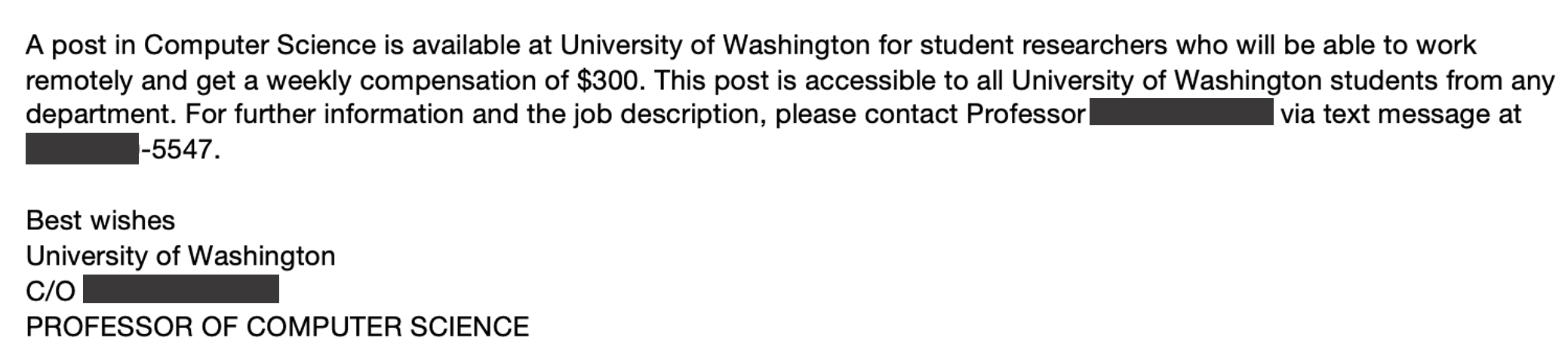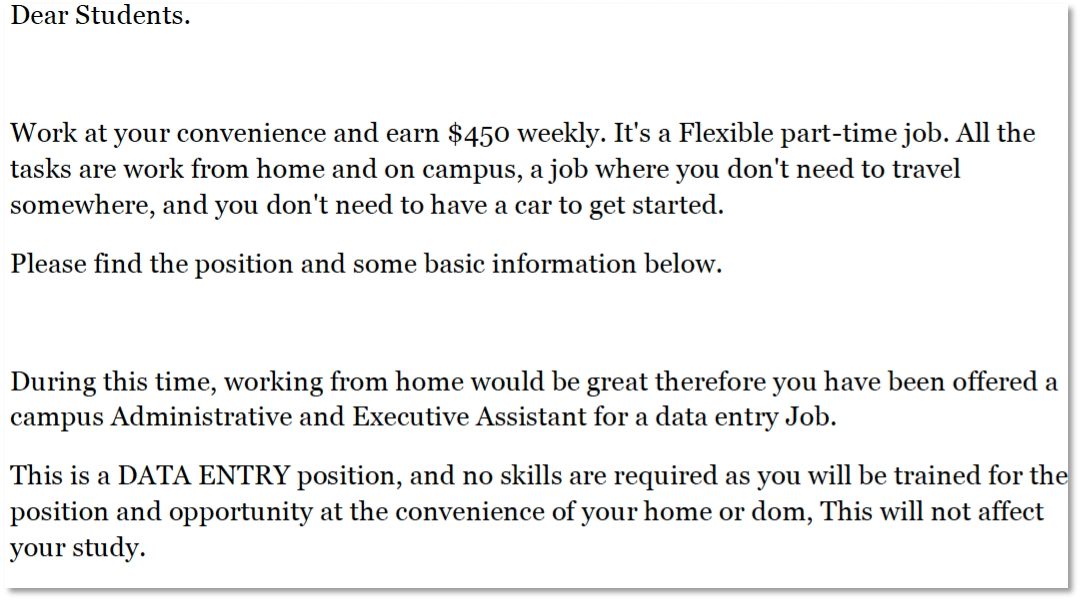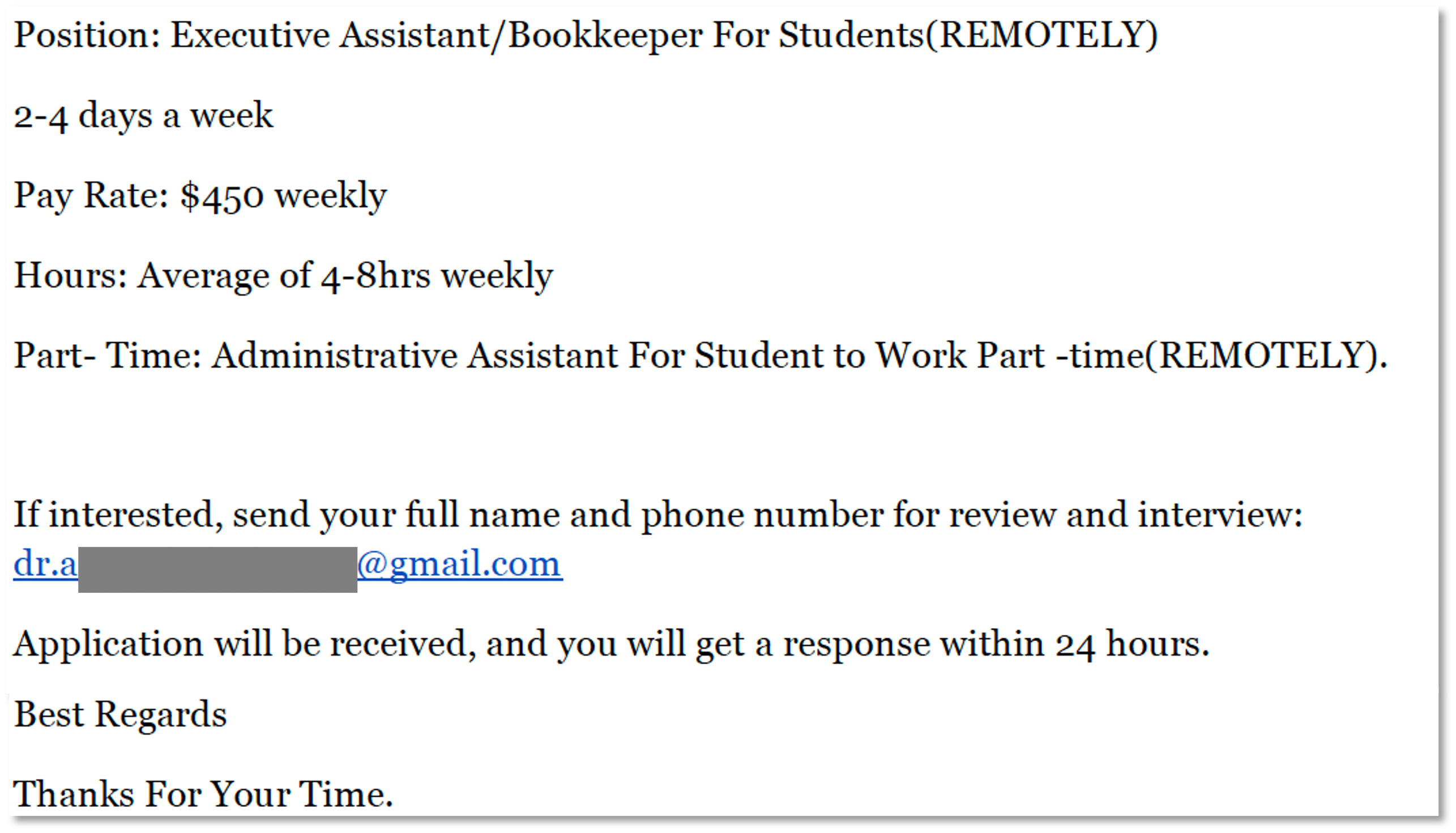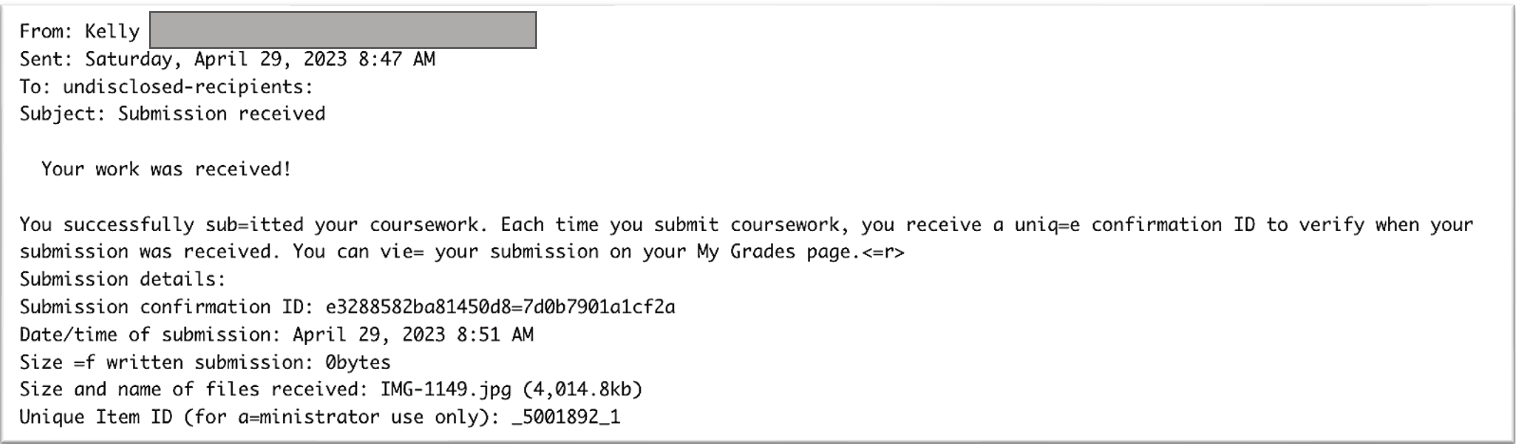A common way cyber criminals gain access to valuable information at universities is through deceptive emails known as “phishing” messages.
Below are examples of recent phishing campaigns. If you receive an email that asks you to download an attachment or enter your UW NetID credentials, send the message as an attachment to help@uw.edu.